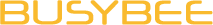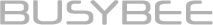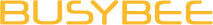What are the main features of Busybee PowerBlast?
- Fully automated
- Fastest sending
- Most user-friendly
- Advanced features
What are your payment options?
Check here for our payment methods.
What devices do I need for Busybee PowerBlast?
You’ll need a computer, a GSM modem stick (preferably Huawei), and a SIM card with load.
What is the difference between using Busybee PowerBlast compared to a mobile phone?
If you will send a message to only a few recipients, it will be easy to manage using a mobile phone. However, if you are a company that needs to send SMS to hundreds or thousands of customers, a phone may not be able to support the large number of outbound and inbound messages. To do so with a regular phone will be painstaking and time consuming. The device might even crash with the sheer amount of work. With Busybee PowerBlast, you can easily send, receive, and manage large amounts of SMS to and from customers. Moreover, everything is automated so your staff can maximize their time doing other things.
Is it hard to operate? I am not a techie person.
The software is very user-friendly. If you know how to use a cell phone, you can easily operate Busybee PowerBlast.
Will you have access to my database if I use Busybee PowerBlast?
No. As this is offline, you alone will be the one operating everything. Therefore, customer information is solely in your hands.
Do I need to have an internet connection for this system?
No. BUSYBEE software operates via GSM network. It does not require an internet connection as long as the area is covered by a GSM network.
Do I need a SIM card to operate this?
Yes. You will need a SIM to operate Busybee PowerBlast as SMS messages have to go through a telecom service provider network.
Do I need to buy a new SIM card?
No. You can use your existing SIM with Busybee PowerBlast.
Will Busybee PowerBlast work on any network provider such as Globe, Smart, or Sun?
Yes. Busybee PowerBlast will work with any telco provider dependent on the USB GSM modem you have.
If I am in another country, can I use a local SIM card from wherever I am at to run the system?
Yes. You can place any international SIM card into the modem to run Busybee PowerBlast as long as the country is covered by GSM network.
Do I need to key in all of my contacts individually into the Busybee SMS system?
If you have your current customers’ information in an Excel worksheet, you can import it directly into Busybee PowerBlast.
Can I group my contacts according to my SMS marketing requirement?
Yes. You can group your contacts into different categories. As such, you can send SMS to targeted clientele at a press of a button. You can also analyze your customers’ buying habits, interests, and frequency of visit so you can implement stronger and more effective marketing strategies for your targeted market. This will help you save time and money.
Can I export the information from Busybee PowerBlast to Excel?
Yes. You can export the contact list, inbox, sent items, and SMS delivery information to Excel.
How many SMS can I send, receive, and store using Busybee PowerBlast?
You can send as many SMS as you want. Busybee PowerBlast can save a huge number of messages because it uses only a little space in your PC storage drive.
How long will it take for SMS to be sent out using Busybee PowerBlast?
It depends on the mobile network. It may take more or less 2 seconds per SMS to send.
How many characters can each SMS contain?
BUSYBEE is capable of long SMS of up to 1,000 characters. You can relay your message to your customers in just one send.
Can I schedule a message?
Yes. Busybee PowerBlast has a Scheduler function.
Why should I choose Busybee PowerBlast?
We have several payment options, the cheapest bulk SMS solutions, immediate activation, fast processing, compatibility to any USB GSM modem, and anytime termination, all without requiring a deposit.
What are the benefits of Busybee PowerBlast?
- Increased traffic
- Excellent brand reinforcement opportunities
- Personal and engaging
- Innovative and entertaining
- Interactive
- Measurable
- Efficient
- Cost-effective
- Increased sales
- Improved awareness
- Promote feedback
- Establish personal touch
- Connect with customers
- Increase customers
- Promote hype
- Increase profits
Will I know who has responded to my SMS?
Yes. You can view the inbox counter in the main page to view the received messages. In addition, you will hear a discreet audible alert for incoming messages.
My friends already have text blast solutions. Their feedbacks are not good because they claimed that a lot of incoming messages are not detected by their software. They needed to terminate the service since incoming SMS are very important to them.
We understand where they are coming from. This is actually the limitation of using software on SMS. Majority of messages are lost due to a lot of factors like signal, PC power status, volume of incoming SMS, and others. To fix this, Busybee PowerBlast has a Retrieve function. It allows the software to grab all floating messages in the network so you don’t miss out on any important messages.
Another limitation of my friend's text blast solution is if he has messages on queue, let’s say 1,000 SMS, and he receives an incoming message which my friend needs to reply to, he can only reply after the 1,000 queued messages are finished. This is funny because by the time he replies, the customer is no longer interested.
Busybee PowerBlast has a Sending Priority feature wherein outgoing messages can be prioritized. Even if you have 1,000 SMS on queue, you can prioritize a reply if you need to immediately answer a customer’s inquiry. This prioritized reply will then be inserted ahead of the pending items from the queue. In short, even if you’re still sending bulk SMS, you can interact with your customers in real-time.
In our school, we always encounter problems with disseminating “No Classes” announcements. Can we use BUSYBEE to solve this?
Yes. BUSYBEE can help in two ways. First, the PowerBlast software can help accelerate sending out news, such as class suspensions. Second, you can also use its Auto Reply feature. For example, you can set an automated response such as “Yes, there are classes today” or “Classes are suspended for today” to inbound messages with the keywords “Class Status.” Parents who want to know class status will then just send the keywords and quickly get an answer.
We want to automate points inquiry to eliminate manpower hours. Can we use Busybee?
Yes. Once integrated with your database, you can set certain keywords for customers to send to your PowerBlast number. Then Busybee will automatically fetch the customer’s points from the database then create an automatic reply.
We want to launch an SMS Hotline for our LGU. Can we use Busybee?
Yes. You can use Busybee and its different features to better serve your constituents.
We always remind our members for their outstanding dues. Can we use Busybee?
Yes. Using Busybee PowerBlast’s Scheduler feature, you can just import your task into the application and the software will handle everything.
How many texts can I send with Busybee PowerBlast?
You can send any amount of SMS using our software. However, the amount of texts you can send ultimately depends on the SIM’s load.
Can I use UNLITXT promos with your software?
Yes. However, you must not abuse the telco’s Fair Usage Policy as your SIM card and number may be blocked.
What are the features of Busybee PowerBlast?
- Bulk SMS
- Auto Reply
- Template
- Flash SMS
- Long SMS
- Smart Import
- Intelligent Sending
- Personalized SMS
- Scheduler
- Smart Filtering
- Team TxT
- Branded SMS
- And a whole lot more
How much is the cheapest Busybee PowerBlast plan?
The Basic plan, the most affordable package, costs just PHP 1,000, plus a one-time processing fee of PHP 1,000.
I am currently subscribed to your Basic plan, can I upgrade to a higher plan?
Yes. You can change plan levels at anytime.
Can I use multiple SIM cards for your software?
Yes. But the USB GSM modem stick can only accept one SIM at a time. Though you can change the SIM card anytime.
Is there any technical support after the purchase?
Yes. We have a ticket system for tech issues and questions. For onsite support, there is a PHP 700 charge per visit.
I have a specific SMS system requirement for my company. Do you accept customization?
Yes. We accept customization for specific requirements. Just email us the details and we will send you a quotation.
How do I get started?
- E- Agreement will be sent via email.
- After signing, you will receive an invoice via email from billing@mybusybee.net together with the BUSYBEE Installer link.
- Download Busybee PowerBlast.
- Kindly email one valid ID to my_busy_bee@yahoo.com.
- Deposit required amount to MyBusybee, Inc. designated banks.
- Kindly email deposit details and Software Serial Number to my_busy_bee@yahoo.com.
- Wait for one day processing.
- Upon deposit verification, you will receive a BUSYBEE Activation Key from my_busy_bee@yahoo.com.
- Enter the Activation Key located in the Registration Menu.
- Start using Busybee PowerBlast.
How do I contact BUSYBEE?
You can email info@mybusybee.net or my_busy_bee@yahoo.com. You can also call (02) 8929-2222 or text (63) 8298-7820.