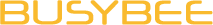April 2015 saw businesses suffer the wrath of Mobilegeddon: an online armageddon which significantly changed how Google search results were determined. It shook the industry. As the use of mobile phones and mobile internet became more popular, the web giant saw it fit to change its ranking algorithm. Now, it takes into account how mobile-friendly your site is, giving those that are a significant nudge up the rankings page. Those that aren’t got kicked down. Want to make sure that your site is up to par? Check the factors below.
Text Size and Wrapping
Screens on desktops and notebooks are obviously much larger than those on a mobile phone. Because of the available real estate, text on traditional sites can be set smaller and still be readable. However, if font sizes have not been configured to scale properly on mobile, they’ll be microscopic. If you enter your site’s address into a mobile browser, it should be immediately readable. If you pinch to zoom or if you have to stick the phone closer to your eyes, then the site is not mobile-friendly. In the same vein, requiring horizontal scrolling (left-right) to view the whole page is a sign that the site was made solely for desktops.
Link and Button Spacing
Touching a phone’s screen will never be as accurate as using a mouse pointer, even if you’re using a stylus. A mouse is just more pixel-perfect spot-on when it comes to clicking and selecting UI elements. As such, Google also takes into account whether your site’s links and buttons are spaced properly for mobile. Google recommends spacing of at least 48 pixels all around, while buttons should be at least 48 pixels tall and 48 pixels wide. If you want to use something smaller, there should be no other touch-enabled elements within a 32 pixel vicinity.
Mobile Viewport and Responsiveness
This is a bit technical, so we’ll just put it simply: your site should scale well across any screen size. Elements such as text, images, and layout should always flow smoothly. Additionally, your site’s responsiveness should not take away from the look and branding you currently have. If a customer shifts from a phone to a desktop, the experience should mostly be the same. You can actually test this one in a desktop browser. Click the resize button (between minimize and close) and drag either side in and out. If the elements move along with the available space, then the site is properly responsive.
Content
Even though you have the proper text size, wrap them properly, space elements correctly, and made sure that everything scales well across any screen size, having the wrong kind of content will still derank you. SEO dictates content that are not keyword stuffed, relevant to audiences, and original. Mobile-friendliness also requires minimal rich media files such as video, JavaScript, and Flash files. The more rich media your site has, the slower it loads, the harder it is to navigate, and the less mobile-friendly it is.
User-friendliness
Being mobile-friendly means being user-friendly. Again, there’s not much screen space to work with. Your visitor should be able to complete what he or she has set out to do in the least amount of steps possible. Whether finding information, browsing for things to purchase, or reading articles, you should ensure that your audience can do their task quickly and efficiently.
Mobile-friendly websites with Busybee
Busybee’s Website Design and Development service ensures that your website looks good on any device, so your business always looks good to customers. We’ll help you setup your dream website at an affordable price! Contact sales@mybusybee.net, (02) 929-2222 or (63) 917-837-2000 today!